JAVA THREAD
单线程 🆚 多线程
常见的方法调用,就是单线程的,以 JAVA 的 main 方法为例,在 main 方法中调用 a 方法,在 a 方法中调用 b 方法。当运行 main 方式时,会启动一个 main 线程,在整个方法的调用链中都一个 main 线程在执行。
public static void main(String[] args) {
a();
System.out.println("main");
}
static void a() {
b();
System.out.println("a");
}
static void b() {
System.out.println("b");
}
同一个时间点,有多个线程运行,有不同的程序执行路径,就是多线程程序。以下代码就是「同时」有 main 线程和 thread one 线程在运行。
public static void main(String[] args){
new Thread(() -> {
System.out.println(Thread.currentThread().getName());
},"thread one").start();
System.out.println("main");
}
显示创建线程的两种方法
1、实现 Runnable 接口
static class MyRun implements Runnable {
@Override
public void run() {
System.out.println("Hello MyRun!");
}
}
public static void main(String[] args) {
new Thread(new MyRun()).start();
}
2、继承 Thread 类,重写 Thread 的 run 方法
static class MyThread extends Thread {
@Override
public void run() {
System.out.println("Hello MyThread!");
}
}
public static void main(String[] args) {
new MyThread().start();
}
有这两种方法的原因是:被新线程执行的业务代码是在 Thread 类的 run 方法中。即 run 方法是在线程启动后会被虚拟机调用,因此可以通过继承并重写 run 方法的方式自定义一个线程;在 Thread 类中持有一个 Runnable 的成员变量,且 Thread 类中 run 方法的实现是直接调用成员变量 Runnable 的 run 方法,因此可以通过实现 Runnable 接口,并将其通过 Thread 的构造器传入,实现定义一个新线程。
Thread 类的 run 方法和 start 方法的区别
如果调用一个线程的 run 方法,那就是一个普通的方法调用过程,并不会创建一个新的线程,run 方法中的代码是被调用它的线程执行的;而 start 方法会通过 native 的 start0 方法创建一个新的线程。run 方法不需要也不应该显示调用,该方法是由虚拟机回调的。
两者都是 Thread 类的方法,start 是用来启动一个线程,run 表示线程启动后要运行的代码。
interrupt() 可以打断一个线程,被打断的线程回获得一个打断标记。通过 isInterrupted() 获得。
t.join(): 等 t 线程运行结束,才继续执行调用 t 线程的线程。
two phase termination
线程状态转换图
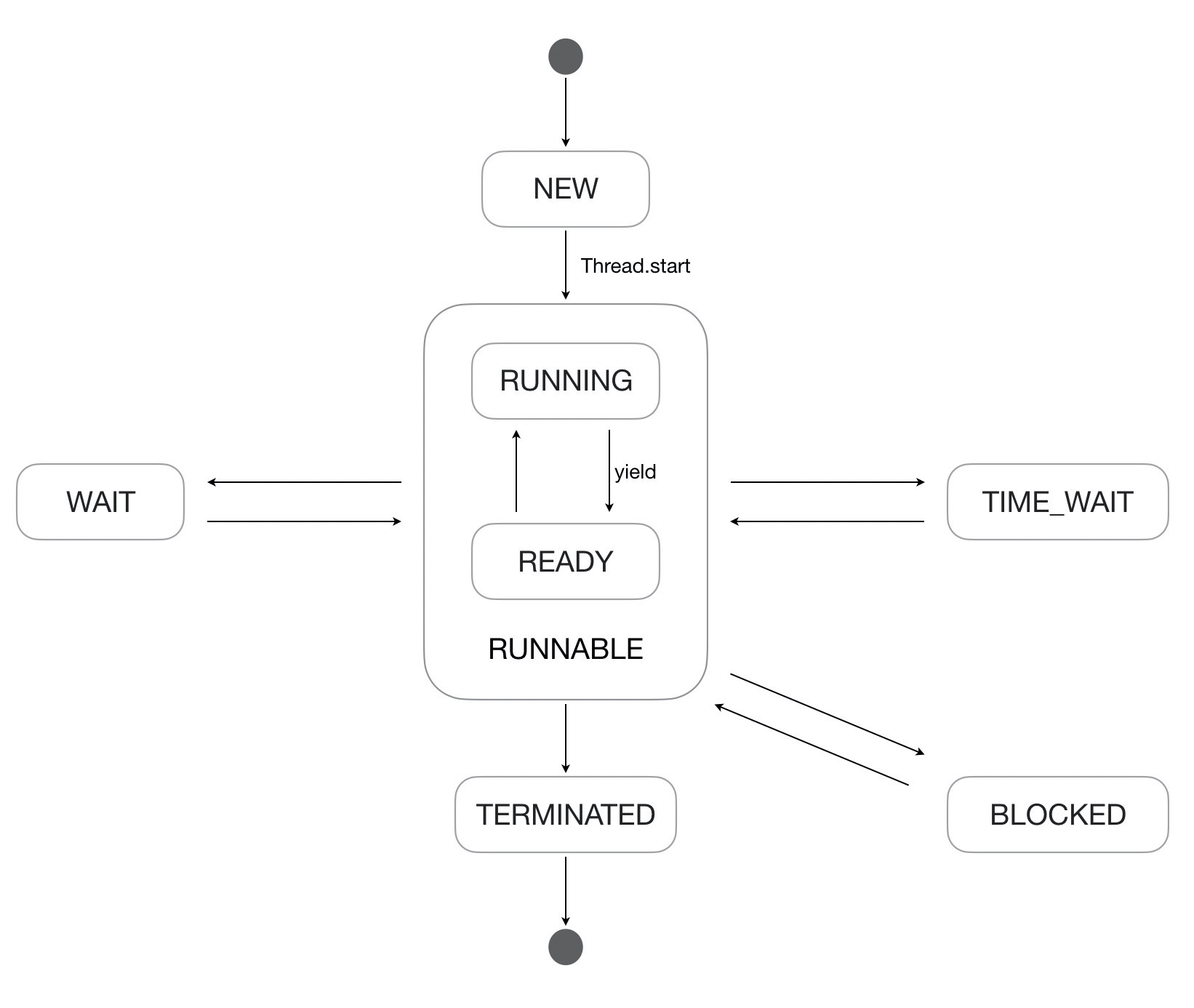
Thread.join 方法
join 方法内部的实现是 synchronized + object.wait 实现,主线程会拿到调用join方法的线程的锁,导致主线程进入 waiting 状态,然后调用 join 方法的线程继续执行,执行完成只会调用 notifyAll 方法,主线程从 waiting 状态中被调度出来,继续执行。
public static void main(String[] args) throws InterruptedException {
Thread thread = new Thread(() -> {
for (int i = 0; i < 200; i++) {
System.out.println(i);
}
}, "Thread one");
thread.start();
thread.join();
for (int i = 0; i < 50; i++) {
System.out.println("main : " + i);
}
}
注意:join 并不是合并线程,调用 join 方法前有 n 个线程,那么在调用 join 方法后依然有 n 个线程,只是通过阻塞线程的方式,使得程序同步执行。
多个线程按顺序依次执行
可以通过 join 方法实现,多个线程按指定顺序依次执行。
public class JoinThread extends Thread {
int count;
Thread previousThread; //上一个线程
public JoinThread(Thread previousThread, int count) {
this.previousThread = previousThread;
this.count = count;
}
@Override
public void run() {
try {
previousThread.join();
System.out.println("previousThreadName: " + previousThread.getName() + " currentThreadName: " + getName() + " num: " + count);
} catch (InterruptedException e) {
e.printStackTrace();
}
}
public static void main(String[] args) throws InterruptedException {
Thread previousThread = Thread.currentThread();
for (int i = 0; i < 10; i++) {
JoinThread joinThread = new JoinThread(previousThread, i);
joinThread.start();
previousThread = joinThread;
}
Thread.sleep(1000);
System.out.println("main");
Thread.sleep(1000);
}
}
分析:在 thread-0 线程的 run 方法中执行了 previousThread.join() 此时的 previousThread 为 main 线程,这时发生的事情是:thread-0 线程被阻塞,直到 main 线程执行完才能继续执行 thread-0;在 thread-1 线程的 run 方法中执行的是 thread-0.join(),此时thread-1 线程被阻塞,即当 thread-0 执行完后才能继续执行 thread-1。
线程死锁案例
两个线程相互等待对方释放锁,造成死锁。
public static void main(String[] args) {
Object o1 = new Object();
Object o2 = new Object();
new Thread(() -> {
synchronized (o1){
System.out.println("A");
try {
Thread.sleep(10000);
synchronized (o2){
System.out.println("B");
}
} catch (InterruptedException e) {
e.printStackTrace();
}
}
}).start();
new Thread(() -> {
synchronized (o2){
System.out.println("C");
try {
Thread.sleep(10000);
synchronized (o1){
System.out.println("D");
}
} catch (InterruptedException e) {
e.printStackTrace();
}
}
}).start();
}
更新中 ··· ···